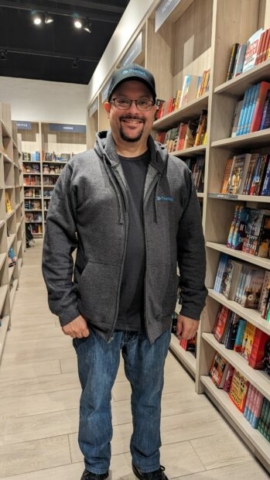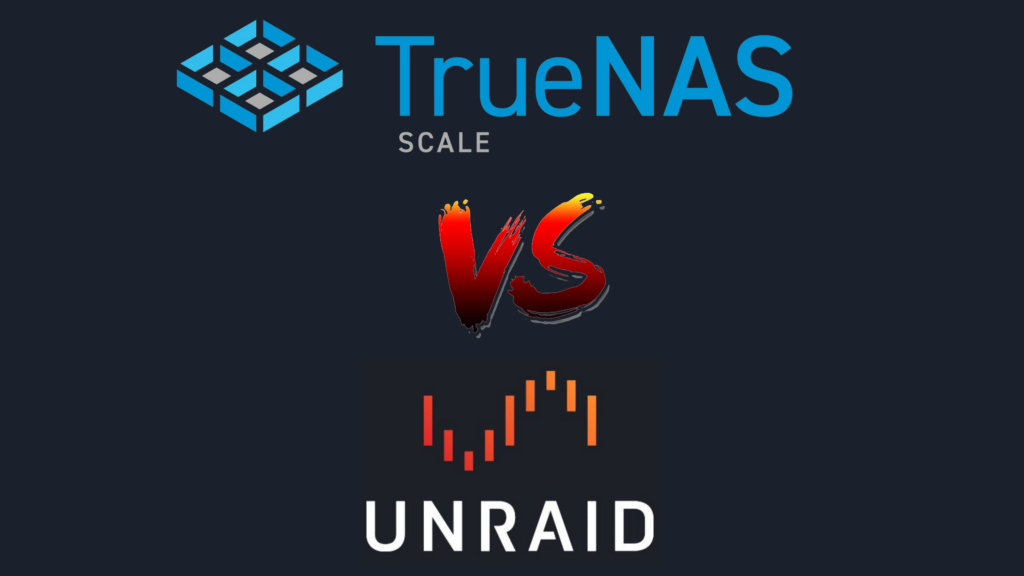
Introduction
During the March 2024 session of the Kitchener-Waterloo Linux User Group, I delivered a presentation on TrueNAS SCALE: A free, open-source Linux based Network Attached Storage software solution. TrueNAS SCALE is an Open Source Hyperconverged Infrastructure (HCI) solution, which can share files, but also supports virtualization through Linux KVM, and Docker containers through Kubernetes (K3s). I reviewed some basics of the software, explained the underlying OpenZFS file system, and went over some of the features.
Presentation Resources
The presentation was recorded, but there were some audio issues during the second half, mostly when John Steel was presenting about Unraid. Fortunately my portion of the recording is relatively untouched, aside from a couple of connection issues where the network dropped in the room.
- Presentation Slides (PDF)
- Presentation Slides (PPTX) – Includes Presenter Notes
- Presentation Recording MP3 (local)
- Presentation Audio Recordings (archive.org)
- Presentation Video Recordings (archive.org)
- KWLUG Event Page
Additional Resources – ZFS
I discussed the ZFS filesystem briefly, but I barely scratched the surface. For anyone interested in diving deeper, I’d recommend starting with this video from Wendell from Level1Techs:
Some other resources:
- Level1Linux Youtube – There are a number of videos about ZFS.
- Level1Techs Youtube – Lots of good videos on ZFS, RAID, and other tech.
- Lawrence Systems Youtube – Lots of videos on TrueNAS, ZFS, and other storage platforms.
- 45Drives Youtube – They have a number of great articles on ZFS, RAID, and other storage mediums.
- Serve The Home Youtube – Great content on storage and homelab devices.
- Serve The Home Website – Tons of articles and reviews on homelab type hardware.
- OpenZFS Main Page
- ArsTechnica Article – ZFS 101 – Understanding ZFS storage and performance
- 45Drives Community Articles – There is an entire section on ZFS and RAID.
- Subreddit – /r/zfs
Additional Resources – TrueNAS
I mentioned a number of these resources during the presentation:
- Subreddit – /r/TrueNAS
- Subreddit – /r/datahoarder
- TrueNAS Community Discord
- Datahoarding/Homelab Community Discord
Giveaway
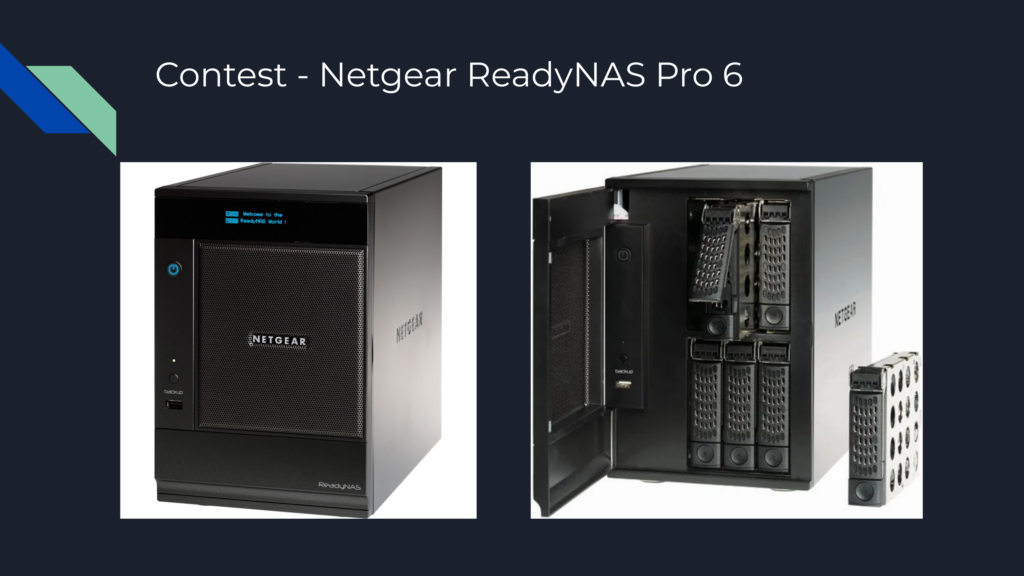
For the giveaway, one lucky attendee won my old NAS – a Netgear ReadyNAS Pro 6 Business Edition (Model RNDP6000-100NAS). I had already upgraded the RAM for this machine (it takes standard laptop RAM), and also purchased an upgraded CPU for it – an Intel Core 2 Duo E7400.
Note: The giveaway has ended, but I wanted to provide some resources around it.
It should be possible to update the BIOS and TrueNAS SCALE onto it, but there is no external VGA connector to be able to attach a monitor to upgrade the BIOS, and reinstall the base OS from the old RAIDiator OS.

This TrueNAS forum article shows how one user accomplished this. I also found this old archived post, with instructions on how to set up the pinout for the VGA header, update the BIOS, and install TrueNAS on the USB-connected flash disk that comes with the system. This should be upgradable from the small size included – for example a 32GB USB 2.0 disk.
Update – March 24, 2024: I came across this video on YouTube from Hardware Haven who found an alternative way to access the ReadyNAS, via a serial connection. He also links to another YouTube channel apalrd’s adventures, which may be of some help tinkering with older hardware.
Questions and Answers
There were a number of questions that were brought up at the end of the presentation. There were a number of resources discussed, or references to material I’d like to provide additional links to.
Question: General question about the cost of using Cloud Backup.
Answer: There is a cost to store backups in the cloud, and typically it is a fairly low monthly cost to store, but expensive to retrieve. This is especially the case when using an S3 storage class like Amazon S3 Glacier Deep Archive. Using something like Backblaze B2 might make more sense, as there is a lower overall monthly cost, no egress fees, no data lifecycles to manage, and no different storage tiers.
There are multiple ways to sync the data, such as rsync; or using ZFS snapshots, and then ZFS send.
Question: Is it possible to get a friend to run a NAS to sync with?
Answer: This is possible, and there are multiple ways of doing it. TrueNAS SCALE includes GUI options under the Data Protection submenu for Replication Tasks. This allows users to set create a one-time or regularly scheduled replication using ZFS native functions between servers. TrueNAS SCALE also supports configuring Rsync Tasks to copy data to another system which isn’t using ZFS. For a secure, encrypted method of copying data between multiple servers, using SyncThing might be a good option. There’s even an official application package available to deploy it:
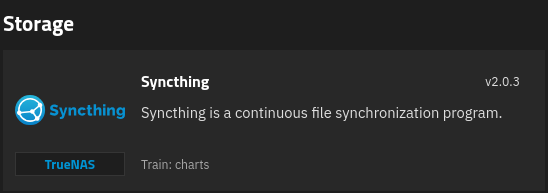
Tom Lawrence did an entire Homelab Show episode on SyncThing, and also did a previous video on how he uses it to sync his data between work, NAS, and office.
Question: Typically 1 GB of RAM per 1TB of storage available is recommended. Is this correct?
Answer: The TrueNAS SCALE Hardware Guide indicates the installer recommends 8GB of RAM minimum. The Memory Sizing section goes over some additional details and recommendations. Using deduplication, adding L2ARC, using virtual machines and applications will all take additional RAM. Using ECC (Error Correcting Code) RAM is strongly recommended so any in-memory bit errors can be detected and corrected as they occur.
Question: Does TrueNAS SCALE support Jellyfin and PLEX for media streaming?
Answer: Yes, there are native applications for both in the native TrueNAS catalog. PLEX is in the official catalog, and Jellyfin is in the community catalog. When setting up the applications, you will need to ensure there is enough space in the ix-applications dataset, as the application itself will take up quite a lot of space for media thumbnails, indexing, and caching. Personally, I found it simpler to maintain and troubleshoot PLEX using a virtual machine.
Question: Is there a nice and secure way to access your files using IOS and Android devices?
Answer: A couple of people talked about using NextCloud for accessing files over the internet via mobile devices. There is an IOS App, and an Android Play Store App available for free. To prevent having to expose NextCloud to the internet, you could use Wireguard or OpenVPN to securely tunnel into your home network, and then access your files. I deployed the NextCloud application on TrueNAS SCALE as a demo, and it worked right away:
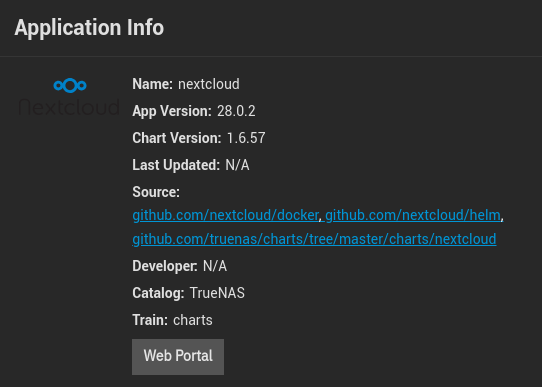
After installing, I could get to the web interface on Port 9001, and the generated username and password were available in the installation nodes in the TrueNAS application UI.
Question: What’s the point of using RAID if you have to still have to back up anyway?

Answer: RAID is not a backup. Been there, done that, got the T-Shirt. I wrote a couple of articles (Part 1, Part 2) describing one of my experiences where having RAID-1 mirrored disks didn’t help me because the data was being corrupted… by the RAID controller! I lost a number of virtual machines in my homelab to slowly corrupting data, so I know intimately how easy it is to lose data regardless of the precautions you take. I was fortunate to have some working backups I had automated to get things back up and running faster, but it was still a lot of work. One point made during Q&A was to back up from the source of creation, to reduce the number of points of failure.

Question: Do you also use ZFS with Proxmox?
Answer: Yes, Proxmox can use ZFS for the operating system installation by default. In my case, I used dual 480GB or 960GB Enterprise SATA SSDs in a RAID-Z1 mirror for the Proxmox OS.
Question: Discussion comment about learning about and switching to Proxmox from VMware.
Answer: I had been running vSphere in my homelab and migrated to Proxmox last year after the Broadcom acquisition announcement, as I saw the writing on the wall early. I wrote this article on how to migrate virtual machines to Proxmox. Considering a lot of the recent news regarding VMware ending the free vSphere Hypervisor, companies commenting how their license renewals costs have gone up more than 10X, and the stated strategy from Broadcom to ignore most of their customers and only focus on the most profitable; I expect to see a lot more companies exploring their options. Free, open-source options like XCP-NG, Proxmox can be a good option for many, but for companies requiring full enterprise support, something like Nutanix or even Microsoft Hyper-V might be necessary.
Question: What are the benefits of a NAS compared to a computer with shared hard drives?
Answer: We discussed availability of data, as the shares will only be available while the computer is turned on. In the past, many offices had problems when files were shared on different workstations in a Windows workgroup, as access would be lost when one person hosting those files turned their machine off at the end of the business day. Also, the performance of the computer may suffer if many users are accessing files, especially while performing other tasks, such as gaming. Sometimes having fast local storage like NVME drives on your PC is advantageous, and offloading large files and infrequently used data to cheaper mechanical hard drives on a NAS can make sense.
Question: Do I prefer Dell Enterprise hardware over HP, Lenovo, or others?
Answer: I standardized my homelab on used Dell PowerEdge servers, as I like the remote management features such as iDRAC for managing the BIOS, power, and hardware without having to hook up a monitor, keyboard, and mouse. I previously did a presentation on my homelab components and where I sourced everything.
Question: What is my monthly power bill like running my homelab?
Answer: Looking at the past year, I use an average of 1264 kWh per month, costing around $180 per month. The cost goes up in the summer when the air conditioning is running, and is lower in the winter. My highest bill in 2023 was in July at $227, and my lowest was in January at $156.
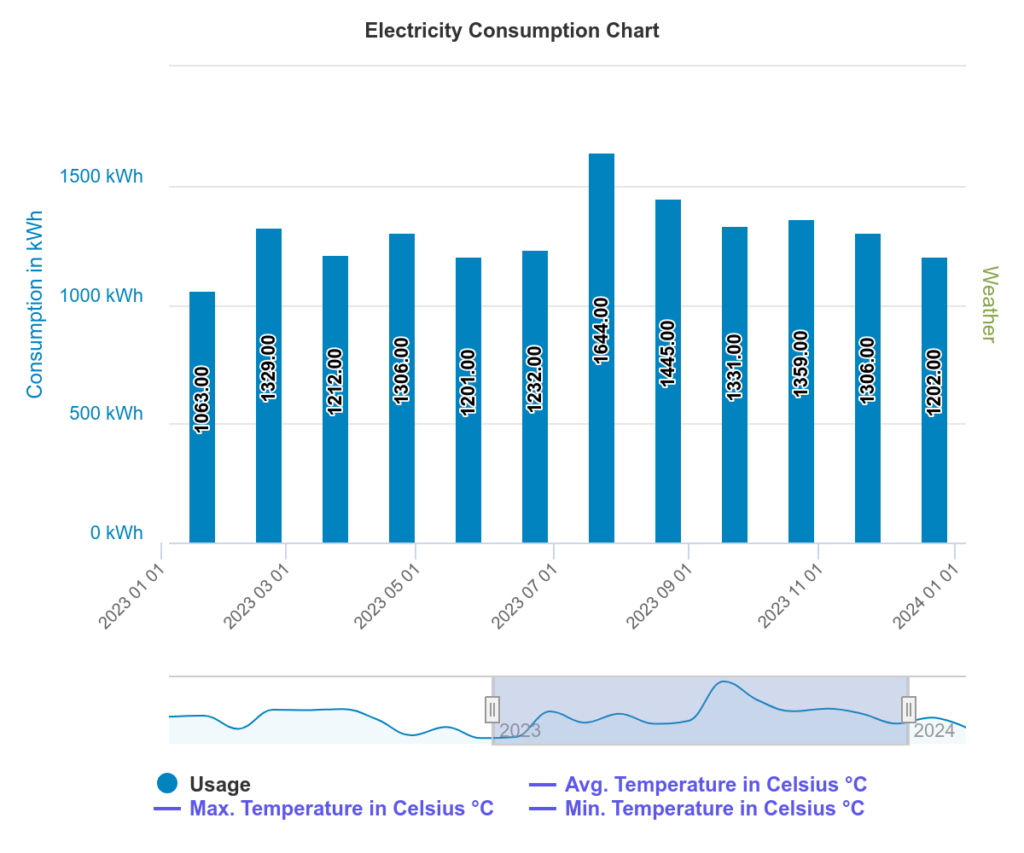
Question: What HBA with IT mode do I recommend?
Answer: On older Dell servers, the built-in RAID controller such as a PERC H310 or H200 would need the firmware flashed to allow direct access to the disks, using it as a Host Bus Adapter (HBA) instead of a traditional RAID controller. On the newer models, including the Dell PowerEdge R630 and R640, this isn’t necessary, as the iDRAC and BIOS have options in the storage menu to switch it to HBA without flashing.
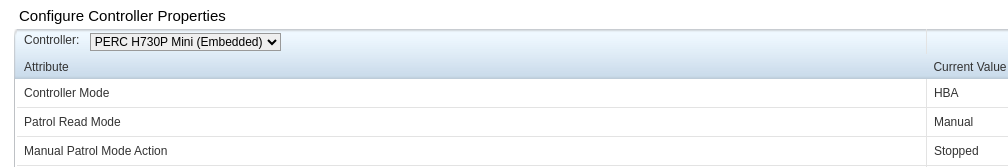
Question: Are Eaton battery backups a good investment?
Answer: I’ve used both Eaton and APC, and they’re both good. I haven’t found APC as readily available since they were purchased by Schneider Electric. I have an Eaton 5PX 1440VA UPS with an M2 NIC, and an additional 5PX Extended Battery Module (EBM) for additional battery life.
Question: Are all of the drives in the TrueNAS server, or do I have a separate drive shelf?
Answer: All of the drives are in the Dell PowerEdge R730XD. There are ten 14TB Western Digital 3.5″ mechanical disks which I shucked from WD Easystore USB enclosures, and two 8TB Western Digital Purple 3.5″ mechanical disks, which are designed for storing surveilance data from Network Video Recorder (NVR) devices. If I wanted to add additional disks, I would need to add something like a Dell Powervault Direct Attached Storage (DAS) unit, along with an external Host Bus Adapter (HBA) card inside my TrueNAS server to connect it. Cards with LSI chips are popular and inexpensive on eBay.
Question: How do you expand disk pools or replace drives in TrueNAS?
Answer: One advantage of Unraid is that you can use disks of different types. However, Unraid has a limit of 30 devices max (28 data + 2 parity). There are multiple ways to increase your storage pool by adding disks on the fly. It is possible to replace a disk with a larger one, resilver, replace another disk, resilver, and then expand the pool to use all of the additional space on the disks. This article in the TrueNAS documentation explains the process. This really depends on what type of disk setup you have.
Survey Feedback
Thank you to everyone who provided feedback on the presentation. I’m doing a number of things to improve my public speaking, so it really helps.
Some of the comments were specifically from those who were in-person, as the projector made it difficult to see some of the screenshots. Using light-mode, and zooming in for screenshots is something I will keep in mind in the future. I’ve tried to include all of the acronyms, and provide references where appropriate, to make it easier to understand the terminology.
Also, many people asked for some talks and demos on Proxmox. I’ve done a number of articles on Proxmox already, but I’m happy to do a talk and demo if there is still interest. I’ve sent an email out to the mailing list to get more specifics.
Update – April 22, 2024
After posting the article, Will from IXSystems reached out, as their team enjoyed the presentation, and wanted to offer me a gift card for some merch from their store. I was able to order a T-Shirt for myself and my wife, as well as a sweater and a cap. The T-Shirts are really soft, and the sweater is good quality with a stitched logo. The cap has a velcro adjustable back, and is pretty nice.
This weekend was really sunny (although a bit cold), so we wore them out for the day, and took some photos at our local Indigo bookstore.
Thanks very much!
![]()